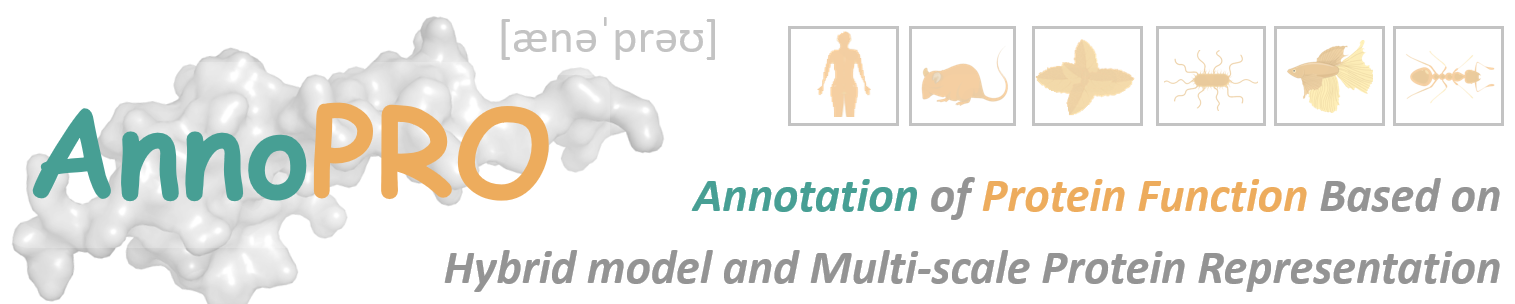
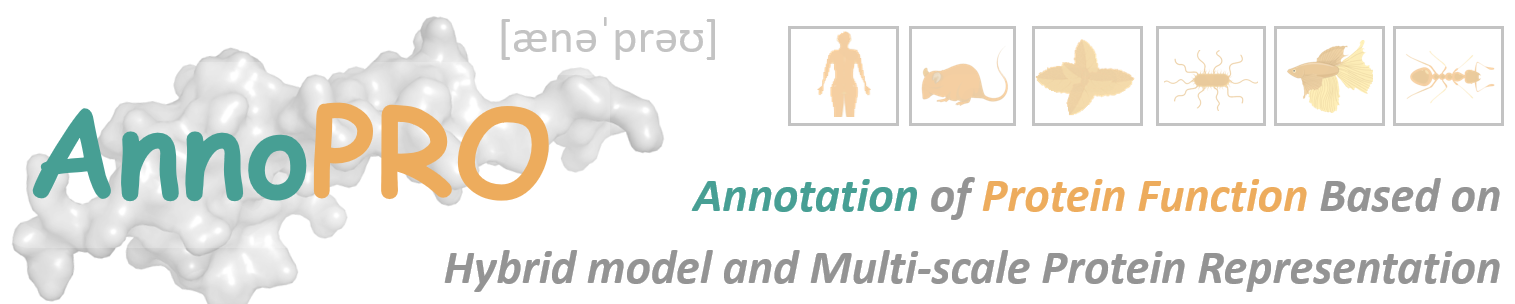
It is free and open to all users with no login requirement and can be readily accessed by a variety of popular web browsers and operating systems as shown below.
Table 1 The Compatibility of Browser and Operating System
| OS | Chrome | Firefox | Edge | Safari |
|---|---|---|---|---|
| Linux (Ubuntu-17.04) | v78.0.3904.108 | v52.0.1 | n/a | n/a |
| MacOS (v10.1) | v78 | v71 | n/a | n/a |
| Window (v10) | v78.0.3904.108 | v70.0.1 | V44.18362.449.0 | n/a |
In general, proteins can be submitted to the AnnoPRO website via sequence, UniProt ID, and FASTA file, as demonstrated below. Enter the protein you want to predict the function for and click the search button to proceed to the prediction interface.

After a few seconds, the page will redirect to the visual representation of the protein's class in the ProMAP visualization chart. At the top of the webpage, you will find basic information about the protein, such as the UniProt ID. When you hover the mouse over the chart, the names, values, and corresponding categories of each protein feature point will be displayed. The table below presents all the protein features:
| Descriptor Classes | Descriptor Types under Each Class | Number of Descriptors |
|---|---|---|
| Composition | Amino Acid Composition | 20 |
| Dipeptide Composition | 400 | |
| Autocorrelation | Autocorrelation descriptors | 270 |
| Interaction | CTD according to hydrophobicity | 21 |
| CTD according to normalized vdW volumes | 21 | |
| CTD according to polarity | 21 | |
| CTD according to polarizability | 21 | |
| CTD according to charge | 21 | |
| CTD according to Molecular weight | 21 | |
| CTD according to solubility in water | 21 | |
| CTD according to No. of hydrogen bond donor in side chain | 21 | |
| CTD according to No. of hydrogen bond acceptor in side chain | 21 | |
| CTD according to CLogP | 21 | |
| CTD according to solvent accessibility | 21 | |
| CTD according to Surface tension | 21 | |
| CTD according to Amino acid flexibility index | 21 | |
| CTD according to secondary structure | 21 | |
| Physiochemical | CTD according to Protein-protein Interface hotspot propensity-Bogan | 21 |
| CTD according to Protein-protein Interface (PPI) propensity-Ma | 21 | |
| CTD according to Protein-DNA Interface propensity-Schneider | 21 | |
| CTD according to Protein-DNA Interface propensity-Ahmad | 21 | |
| CTD according to Protein-RNA Interface propensity-Kim | 21 | |
| CTD according to Protein-RNA Interface propensity-Ellis | 21 | |
| CTD according to Protein-RNA Interface propensity-Phipps | 21 | |
| CTD according to Protein-ligand binding site propensity-Khazanov | 21 | |
| CTD according to Protein-ligand valid binding site propen-Khazanov | 21 | |
| CTD according to propensity for Protein-ligand polar and arom-Imai | 21 | |
| QSO descriptors | Quasi-sequence-order descriptors | 160 |
| PAAC for AA Index Set | PAAC for amino acid index set | 50 |
| APAAC | Amphiphilic Pseudo amino acid composition | 80 |
While the protein function is being predicted, the interface will appear as shown in the progress bar located just below the image on the bottom left. Once the model prediction is complete, two buttons will appear as shown in the right image. Clicking the "Download" button allows you to download the protein's ID, sequence, and two representations, "ProMAP" and "ProSIM." Clicking the "Next" button will redirect you to the protein function prediction interface.

After a few seconds, the page will redirect to the visual representation of the protein's class in the ProMAP visualization chart. At the top of the webpage, you will find basic information about the protein, such as the UniProt ID. When you hover the mouse over the chart, the names, values, and corresponding categories of each protein feature point will be displayed. The table below presents all the protein features:

The GO results predicted by the model were subjected to enrichment analysis. The following diagram illustrates how many sub-functions are included in each GO function at each hierarchical level of the protein's predictions.
